Hello Mate!
How can we help you?
About
NbliK is India’s largest community-based platform and we have users from all across the country, making our platform diverse and engaging. People with similar interests come together and interact with each other. Do you have more queries about NbliK ? Check “About” FAQ’s.
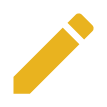
Writer
Zeal for writing is the best habit a person can have. Writing helps to improve the vocabulary and gives a strong hold on the language. NbliK has more than 5K active writers. Want to know more about writing on NbliK ? Check Writer’s FAQs.

Community
A community is a group of people with shared interests and common thought processes. NbliK provides a platform to all the user to create and join the communities of their interests. Have more queries about Communities ? Check “Community related” FAQs

Coin
NbliK coins are a way to show support to the creators and can be used for in-app exclusive perks or can be exchanged for real money. Participate in various challenges/ streaks and earn more and more coins on NbliK. Check “NbliK coin” FAQs to know more about it.

Streaks and Challenges
Maintaining streaks on NbliK is the best way to develop a new habit and to earn more coins on NbliK. To know more about various Streaks and Challenges on NbliK. Check “Streaks and Challenges” FAQs.
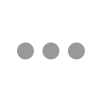
Miscellaneous
Still got queries or want to know more about different features on NbliK or got stuck with something on NbliK and couldn’t find a way out? Check “Miscellaneous” FAQs and get it cleared.
About
What is NbliK?
NbliK is a community-driven platform where people with similar interests come together and interact with each other. And the best part is all of this is free and secure. We don't restrict our users from their freedom of speech and expression. Take advantage and be limitless with your thoughts and creativity.
Why should you join NbliK?
Through NbliK, people can be a part of interest-based as well as utility-based communities and develop multi-dimensional thinking. NbliK is India’s largest community-based platform and we have users from all across the country, making our platform diverse and engaging.
How to get started on NbliK?
Starting on NbliK is easy.
1. Download the application from the play store
2. Sign up
3. Choose communities of interest and voila! you just became a part of India’s largest community-driven platform.
What languages does the NbliK platform support?
NbliK supports major Indian languages like Hindi, English, Bengali, and Telugu. We are working on expanding the number of supported languages.
How can you get the most out of your NbliK experience?
To get the most out of the NbliK experience, join communities of interest, post frequently talking about topics you like, maintain your streak, take part in challenges and chat with your community members through chat room.
What's a NbliK Post?
A NbliK post is a place where you can express yourself to the world without the fear of getting judged. You can then add these posts to communities you are active in and hopefully start some worthwhile conversations.
Is Nblik safe
Yes, NbliK is absolutely safe. Our advanced AI algorithms filter out explicit content and it is just getting better day by day.
Writer
Who can write their content at Nblik?
Anyone who has a zeal for writing and wants to express their opinion can create content on NbliK.
How can you start writing on NbliK?
Sign up on the NbliK mobile application, add communities of interest, and done! You can start writing for these communities.
What can I post on NbliK?
Like any other social media platform, you can post images, videos, graphics, text in loads of commonly used formats and express your world views to other people.
What options are available to format your post on NbliK?
You can do multiple things with your post, like formatting the text, assigning links, uploading documents or images, and searching for images.
What is the NbliK Creators program?
NBliK Creator’s Program allows users to earn money through increased community engagement and interaction. It is a way of supporting creators on NbliK.
How can I get a Verified Profile/ Verified Writer Badge?
Users can earn the Verified Creator Badge through the support section of NbliK app.
What are content guidelines on NbliK?
The content shouldn’t be explicit, and shouldn’t be hurtful to any community. Also, spreading misinformation is strictly prohibited on our platform.
How do I save my drafts at NbliK?
While discarding incomplete posts, an option to save the post as a draft automatically appears on the NbliK app. Use this option to save your post as a draft and complete them at a later stage.
Why is my post down?
Posts that violate the content guidelines are brought down by the NbliK team.
How can I edit my articles on NbliK?
1) Go to Profile then go to My Posts
2) Click on the article which you want to edit.
3) Click on the three dots as shown in the fig.
4) Click on Edit Article
Community
What's a community?
A community is a group of people with shared interests and common thought processes who are brought together by the NbliK platform.
How to create a community on NbliK?
To create a community of your choice, navigate to the ‘Create community’ section present in the vertical navigation bar(side panel) of the NbliK app. But be sure to update your profile before creating a community.
Why create a community on NbliK?
Creating communities is just like meeting people with similar interests, but now with the comfort of your home. Joining communities can help you make new friends and will keep you updated with what is happening in the field of your interest.
What are Public/Private options for NbliK Community?
Private communities cannot be viewed by people who are not the part of the community, people outside the private community will not be able to see community’s posts whereas public communities are open to all, everyone on NbliK can see their posts.
What are events in the Community?
Events are a way to increase the interaction in your community. You can do multiple things in an event, and it is up to the creativity of the community owner to get the best out of the events feature on NbliK.
How to conduct an event in the Community?
Creating events is simple, just tap the create event option, customize it according to your needs and you're good to go. Events are a great way to increase traction in your community, so use them frequently.
How to invite other users to your community?
Inviting users is simple:
• You can send the link to people who are not a NbliK member.
• You can add members to the group using the members section in the community tab
How to search for a community of my interest?
Searching for communities is simple
1. Go to side panel
2. Click on Explore.
3. Now you can search communities of your interest based on categories you are interested in.
What is a Community Chat room ?
Community Chat Room is the chatting section within your community, where you can chat or can share your views with your fellow community members.
How can I see my joined communities ?
1) Clicks on the three lines given on the left as shown in the fig.
2) You can see the communities you have joined on the top as shown in the fig.
How can I see those communities where I am the admin ?
1) Go to Profile
2) Go to My Communities
Now you can see the communities where you are the admin.
How to update "About Page" of community ?
You can edit the “About Page” of the community, only if you are the community admin.
To edit the About Page of your community.
1) Go to My Communities in Profile
2) Select the community for which you want to update the about page.
3) Go to About and Click Edit About (as shown in the fig).
Now you can update the “About Page” of your community.
How to explore category wise communities ?
1) Click on the three lines on the left.
2) Go to Explore
Now you can explore category wise communities (As shown in the fig.)
Is there any word limit in Community Posts ?
For the community posts there is a word limit of 250 words and for community blogs there is no word limit.
How can I pin posts on NbliK ?
Only the admin of a particular community can pin the post. To pin a post :-
1) Go to the three dots present on the right corner of a post.
2) Select the pin and now you can pin any posts.
Coin
What are NbliK Coins?
NbliK coins are a way to show support to the creators and can be used for in-app exclusive perks or can be exchanged for real money.
How to earn NbliK Coins?
NbliK coins can be earned through increased engagement on the NbliK platform. Writers who are a part of the Creator Program are eligible to earn NbliK coins.
How can I earn NbliK Coins via Creators Program?
By increasing the community engagement and interacting frequently on NbliK, users can earn NbliK coins.
How can I earn NbliK Coins via Refer and Earn Program?
For every successful referral, users earn a certain amount of NbliK coins. There is no limit to the number of referrals a user can bring in.
How can I earn coins via streaks/challenges ?
Users can maintain streaks on NbliK and can win exciting rewards. User can can also take part in Challenges to win rewards
What are the benefits of earning NbliK Coins?
NbliK coins can be used for in-app exclusive items or can be exchanged for real money.
What is the invite and earn feature on NbliK?
Users can refer the app to their friends/ relatives etc. When their friends/ relatives sign up for the app, the user (who has referred to the app) gets rewarded with exciting rewards.
How many peer can I invite under the Invite and Earn program?
User can invite any number of peers to the NbliK.
Streaks and Challenges
What are Streaks ?
What are different streaks/challenges on NbliK ?
Currently, there are two streaks and one challenge for users. The two streaks are Reading Milestone and other is Follower Milestone. And the challenge is Profile Completion.
What is a reading milestone ?
Reading Milestone is a type of streak, in which user can earn NbliK coins by reading posts on NbliK.
What is a follower milestone ?
Follower Milestone is a type of streak, in which users can earn NbliK coins by increasing their followers. Follower milestone will be visible to only the users which have more than 800 followers.
What is the importance of the Rewards section ?
Users can check the rewards won by them, from the streaks, challenges etc.
How can I see my streaks/challenges ?
You can see your streaks/ challenges in ‘Challenges’ section in the bottom panel.
How can I maintain "Reading Milestones" streak ?
You can maintain your Reading Milestone by reading posts daily. For example :- You can complete Level 1 of your Reading Milestone by reading 5 posts daily for 7 days.
Miscellaneous
How do I upload/change my profile picture on NbliK?
Open your profile, click on ‘Edit Profile’ and tap on the camera icon right below your picture and choose the option from which you want to upload the new picture.
How do I complete my Profile on NbliK?
Go to the profile section, tap on edit profile and fill in the required details to complete your profile.
How do I report posts, discussions or any content on NbliK which I find inappropriate?
Simply open the post or discussion that you want to report and choose the report option from the menu to report any content which violates the community guidelines.
How do I block a user?
Tap on the user profile of the person you want to block, and navigate to the block option present in the three-dot menu on the top right of the screen to block the person.
How do I report a user?
Tap on the user profile of the person you want to report, and navigate to the report option present in the three-dot menu on the top right of the screen to report the person.
How do I save a post for future reading?
Open the article you want to save, then choose the save article option in the two-dot menu on the top right of the screen.
Can I reach out to NbliK Team if I am facing any issues?
The NbliK support team is active and can entertain your issues either through chat or through call. Feel free to reach out in case of any difficulty.
How do I send a Direct Message?
Tap the envelope icon to go to your messages and then use the message icon to get started. Find who you want to message by entering their @username.
You can message individuals or groups, as long as they follow you.
How to switch between light and dark mode?
Open the app settings on the vertical navigation bar, and choose either light or dark theme, or the system default.
How can I report articles?
Open the article you want to report, then choose the report article option in the two-dot menu on the top right of the screen.
I did not post any spam or adult content? But my profile was banned. Why so?
Sometimes the algorithm may detect unusual activity from your account and in that case, your profile may be banned. But you can always report this to the support section of the app and your profile will be restored within a day.
Can I change my username ?
The username can be changed as long as it is unique and follows the community guidelines.
How can I invite my friends/relatives to NbliK ?
1) Click on three-lines on the Top left corner
2) Click on Invite & Earn page
3) Click on refer now and send the link to your friends and relatives.